Updated on January 19, 2024
Change SASSA Phone Number: How to Update Your SASSA Grant Phone Number
When it comes to accessing your monthly social grant payment, having the correct phone number on file is crucial. If your phone number is incorrect, you may face difficulties in receiving your grant. Therefore, it is important to understand how to change your phone number and other details in your SASSA grant. In this article, we will guide you through the process of updating your SASSA phone number easily.
Importance of Changing Your SASSA Phone Number
Once you provide your contact information to SASSA, it becomes a crucial piece of information that you cannot afford to lose. Having an up-to-date phone number is essential for receiving important notifications and updates regarding your grants. This includes notifications about awards, statements from your bank and credit cards, and most importantly, your Pension Grant Statement. Therefore, it is crucial to keep your phone number current and accurate.

How to Change Your Phone Number and Other Details in Your SASSA Grant
If you need to change your phone number or other contact details in your SASSA grant, there are both online and offline methods available to you.
Change SASSA Phone Number Online
The easiest and most recommended method to change your SASSA phone number is through the SASSA website. Here’s how:
- Go to the SASSA website (https://srd.sassa.gov.za)
- Click on the “Change Contact Information” link
- Enter your application ID (if you don’t have it, see how to locate it below) and your 13-digit South African ID number
- Review the information you entered and click the submit button to send the form
- You will be prompted to validate your email address on a separate page. Enter your updated phone number and email address that you used to apply for the grant, and click the submit button
- Finally, you will be asked to provide a reason for the phone number change. Select the appropriate reason from the options provided
To find your application ID, go to the SRD webpage and select the yellow bar. Enter your South African ID number and the mobile number you used to apply for the grant. Submit the form and your application ID will be displayed.
Change SASSA Phone Number Offline
If you are unable to change your phone number online or do not have internet access, you have the option to update your contact information offline. Here’s how:
- Contact the SASSA call center at 0800 60 10 11 and speak with an agent to update your phone number
- If you prefer visiting a SASSA office, locate the nearest office and bring your identification documents with you
- Once at the office, the personnel will verify your identity and update your phone number accordingly
It is important to note that both the call center and visiting the SASSA office may involve some waiting time due to high call volumes or long queues.
Conclusion
Updating your contact information, especially your phone number, is crucial for receiving important notifications and updates regarding your SASSA grant. By following the steps outlined in this article, you can easily change your SASSA phone number online or offline. Remember to keep your phone number updated to ensure you do not miss out on any important information regarding your grants.
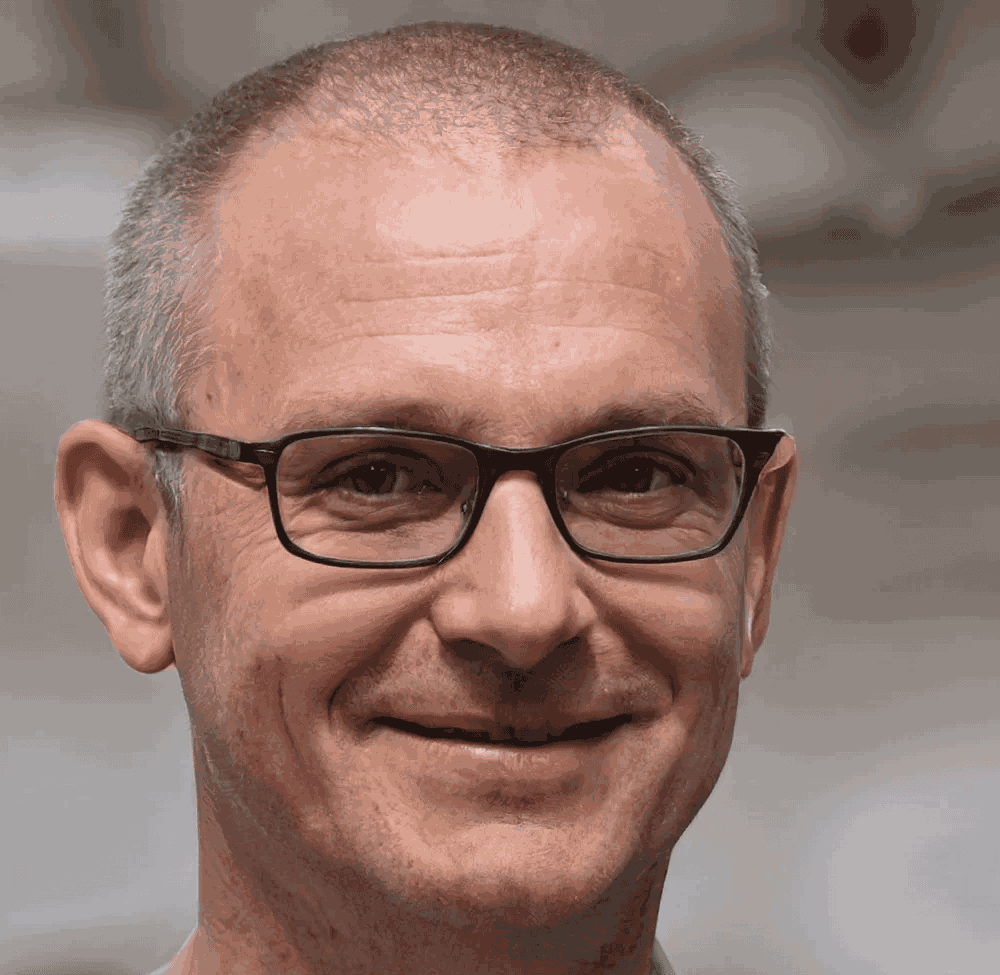
Welcome to sassa.web.za! I’m Michael, your guide to all things grand, social security, and retirement. With 30 years in the financial industry, I’m passionate about simplifying retirement planning. Join me on this journey at sassa.web.za, where wisdom meets community, and let’s navigate the golden years together.
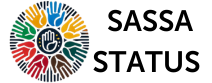
![Sassa Status Check / SRD Status Check R350 [ [current_date format=F,Y] ] srd status check](https://sassa.web.za/wp-content/uploads/2024/01/SASSA-Status-Check-min.png)
![Sassa Payment Dates For [current_date format='Y'] Sassa Payment Dates For [current_date format='Y']](https://sassa.web.za/wp-content/plugins/contextual-related-posts/default.png)



